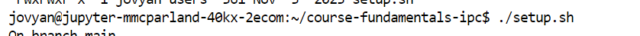megan_mcp
Forum Replies Created
-
By running this line of code, you are searching for the messages.csv file in your current directory. You need to provide a file path to which your message.csv file currently sits in.
It states in the project the location of the directory (screenshot below).
As it is saved to variable csvPath, you can use that.
If you have any questions, please feel free to let me know 🙂
Thanks,
Megan
-
Hi @lestat-jin
The correct way to execute your answer would be to remove the square brackets:
{8>count x}{x,sum -2#x}\0 1This is because we are looking for the dyadic form of the scan adverb ‘x f\y’. Which if I use a parse tree to explain, would look like this:
q)-5!"{8>count x}{x,sum -2#x}\\0 1" / the correct version (\;{x,sum -2#x}) {8>count x} 0 1However if you use square brackets after scan, it forces it into monadic scan form, ‘x[f\y]’:
q)-5!"{8>count x}{x,sum -2#x}\\[0 1]" {8>count x} ((\;{x,sum -2#x});0 1)If you have any questions on this, please let me know!
Thanks,
Megan
-
Hi @lkragins
This problem has been reported by another user internally so we will look in to a fix for this.
However for now, if you want to erase this instance and start again, can I suggest that you you try closing the notebook and returning to the terminal and running:
cd ..And then:
rm -rf course-introductory-workshop
This should remove the current instance of the course.
To restart the project, go to the academy and launch the capstone sandbox as normal.
Let me know if this works!
Thanks,
Megan
-
megan_mcp
AdministratorJuly 17, 2024 at 12:22 pm in reply to: Probable reset required for KDB Q Developer Level 3 project -
Unfortunately, unless you have downloaded your markdown files, once you delete your workspace your work is lost in the process.
To launch the course again, you can return to your terminal and run ./setup.sh again.
Hope this helps.
Thanks,
Megan
-
megan_mcp
AdministratorJuly 16, 2024 at 5:21 pm in reply to: Inter Process Communication: code only returns : :Hi Joe,
Would you be able to provide me with a few extra details about this.
– Are you running your code in the markdown file or the scratchpad?
– Have you experiencing this issue with the content file or the exercises file or both ?
– Can you send a screenshot of an example of this happening?
Many thanks,
Megan
-
megan_mcp
AdministratorJuly 16, 2024 at 5:07 pm in reply to: Using the partition type as a parameterHi @eohara_kdb
Apologies, due to formatting issues with our editor, can I ask that you send forward a screenshot of your code instead? 🙂
We are currently working to get this issue resolved for future questions.
Many thanks,
Megan
-
Hi @akila
Do you mind sending me your code for instRef ? This will hopefully help me better assist you.
Thanks,
Megan🙂
-
Try replacing this part of your code:
0: `$”:message.csv”
With this:
0: `$csvPath;
-
megan_mcp
AdministratorJuly 17, 2024 at 5:14 pm in reply to: Probable reset required for KDB Q Developer Level 3 projectI stopped and started your server which has worked.
It shouldn’t have erased anything but let me know if that worked.
Many thanks,
Megan🙂
-
megan_mcp
AdministratorJuly 17, 2024 at 1:32 pm in reply to: Probable reset required for KDB Q Developer Level 3 projectSo it seems you have possibly defined .z.pg on the wrong port, do you recall the last code snippet you ran ? If so, can you send it through please.
Anything you can send that lead up to this could help.
Many thanks,
Megan
-
megan_mcp
AdministratorJuly 17, 2024 at 11:31 am in reply to: Inter Process Communication: code only returns : : -
megan_mcp
AdministratorJuly 17, 2024 at 11:12 am in reply to: Inter Process Communication: code only returns : : -
You beat me to it ! Glad you got sorted 😃
If you have any further questions, feel free to reach out.
Thanks,
Megan