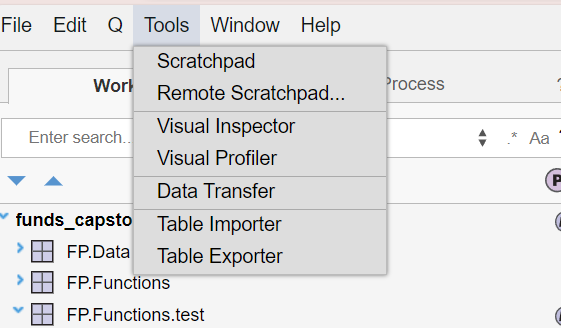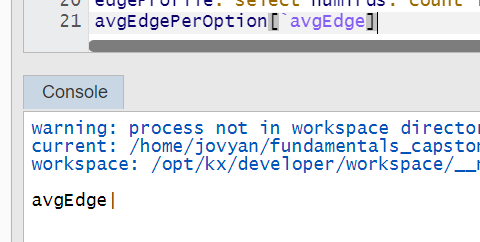megan_mcp
Forum Replies Created
-
megan_mcp
AdministratorApril 10, 2024 at 10:43 am in reply to: Advanced Capstone 3.6 test fail error "sensor".I don’t believe your answer for exercise 3.1 requires a get, set.
However try this:
hdbH:hopen 5099 hdbH"\\l f1" hdbH"tables[]"Let me know if this works!
Thanks,
Megan
-
I’ve took a look at your ‘.f1.createLapTable’ function and I’ve made a few adjustments:
.f1.createLapTable:{[eventInput;sensorInput]
uniqueSensor: distinct select sensorId from sensorInput;
rack:(select from eventInput) cross uniqueSensor;
w:(rack[`time];rack[`endTime]);
f:wj[w;`date`sensorId`time;select from rack;(select from sensorInput;(avg;`sensorValue))];
delete date from f
}
- To retrieve a column from a table you must use bracket notation with a backtick as follows – w:(rack[`time];rack[`endTime]); *Example provided below*
- It states in the .f1.createLapTable function template that it wants a table returned with the following columns: `session`lapId`time`endTime`sensorId`sensorValue. Hence why the delete statement for date was included at the end.
If you have any questions please let me know!
Thanks,
Megan
-
Hi @Kal8na
I believe the error lies in how you imported your messages.csv. It states in the question that “The exch_message column should be read in as a string”.
To do this in q we use the ( * ) character. So to adjust your import, change “SJF” to “**”.
Let me know if this works!
Thanks,
Megan
-
Hi @Htip18
Due to technical issues with our coding format, it makes it hard to understand.
Would you be able to send me your code as just text?
Thanks,
Megan
-
Hi @Kal8na
This update statement seems correct, can you send me a screenshot of the error you’re receiving ?
Thanks,
Megan
-
Hi @Kal8na
I’ve simplified your function and it seems to work fine. I replaced table: tables[] with just tables[].
If you have any further questions please let me know.
showTableSummary:{tables[]!{count value x} each tables[]}Many thanks,
Megan
-
Hi @Jake
There are two options you can use to load in your messages.csv file:
1. Use the Table Importer that’s located under Tools -> Table Importer (Screenshot provided)
2. Load the data from the csv into a kdb+/q table using this example from the ‘Working with Files’ section of the KDB Developer Level 2 course (Screenshot provided)
Hope this helps!
Megan
-
megan_mcp
AdministratorMarch 26, 2024 at 10:17 am in reply to: Fundamentals Capstone 5.2 length errorHi @Kenan
The problem lies with your last bit of code ‘edge > avgEdgePerOption[avgEdge]’.
You are only able to index into a dictionary, not a table. So as avgEdgePerOption returns as a table, when you run ‘avgEdgePerOption[avgEdge]’ it returns nothing (screenshot below).This is what causes the length error as edge is a list and avgEdgePerOption[`avgEdge] is an empty dictionary.
Hope this helps!
Thanks,
Megan🙂
-
megan_mcp
AdministratorMarch 26, 2024 at 9:47 am in reply to: unable to continue with level 2 courseHi @lestat-jin
Thank you for reporting this bug.
Our team have been investigating this and we hope to have it resolved as soon as possible.
But as @Kenan has mentioned, it is not a permanent problem. It should resolve itself after a while.
Many thanks,
Megan🙂
-
Hi @trinity
I see you have received your certificate so congratulations on completing the KDB Developer Level 3 course !
Also thank you for providing the rest of the community with a solution to this problem.
Many thanks,
Megan 🙂
-
Hi @Abigail
Can you provide screenshots of where the csv file is stored and how you are trying to access it ?
Thanks,
Megan
-
megan_mcp
AdministratorMarch 25, 2024 at 12:00 pm in reply to: Capstone 3.1 and 4.7 Format is incorrectHi @Kenan
Can you please download and send me your project.md file to mmcparland@kx.com so I can have a closer look?
Thanks,
Megan
-
Hi @jackyyuk
At the minute, kdb+/q does not have built-in functions for bitwise and,or,xor operations. However please find below some discussions on this topic and solutions on how to provide bitwise operations.
- https://www.timestored.com/b/bitwise-operators-kdb-database/
- https://stackoverflow.com/questions/52068847/bit-shift-operation-supported-in-kdb
- https://www.mindfruit.co.uk/posts/2012/11/vectorised-bitwise-or-for-kdb/index.html
Thanks,
Megan
-
megan_mcp
AdministratorMarch 25, 2024 at 2:38 pm in reply to: Capstone 3.1 and 4.7 Format is incorrectHi,
The column ‘exQuality’ should not be apart of the tradeContext table. I think this may be the problem.
Megan
-
megan_mcp
AdministratorMarch 25, 2024 at 2:15 pm in reply to: Capstone 3.1 and 4.7 Format is incorrectHi @ismai
Notice in your aj join you have used the tradedata and nbbodata variables instead of tradeTable and nbboTable variables.
If you adjust these, you should achieve the correct format.
Thanks,
Megan