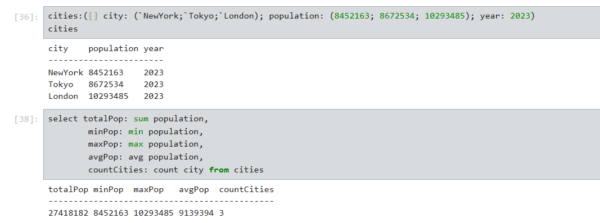megan_mcp
Forum Replies Created
-
Hi @Chankey
Our certificates do not currently comply with Open Badge standards and therefore cannot be uploaded to Credly. However, I will be looking into how we can align our certification process with these standards.
Many thanks,
Megan
-
You can download your free kdb+ personal edition license here – Download kdb+ Free Personal Edition | KX
And I recommend you take the SQL for kdb+ course here – SQL for kdb+ – KX Learning Hub
If you have any questions, please feel free to let me know 🙂Many thanks,
Megan
-
megan_mcp
AdministratorMay 14, 2025 at 8:33 am in reply to: 599 error when launching the Capstone ProjectHi @jimbo
Developer seems to launch okay for me on your server. Can you check to see if this is still the case for you?
Thanks!
-
Hi @Sawi
Can you try running:
delete trade from `.
then running the code from exercise 1.1 again. This will remove the table that is saved on disk and reload it from memory.
Let me know if this works!
-
-
megan_mcp
AdministratorApril 30, 2025 at 1:10 pm in reply to: Fundamental Capstone 3.3 “type” error in testingThis has been resolved offline.
-
Hi @Sawi
You had an incorrect file stored in the database. I have removed it and your code should run fine now.
Thanks.
-
Hi,
I’m going to access your server to have a closer look. Thanks!
-
I’ve roughly replicated your code and it seems to work fine. Can you show me the error at the bottom of the error message please?
Thanks!
-
Hi @Sart
Although the syntax highlighting may be off, those functions should still be recognised (screenshot provided).
Let me know if you require further help.
Thanks!
-
Hey @AlexanderAllen
Can you try going to File -> Hub Control Panel in Jupyter and click “Stop” then “Start” your server again?
Let me know if this resolves the issue.
Thanks,
Megan
-
megan_mcp
AdministratorMay 2, 2025 at 12:38 pm in reply to: Not able to submit the capstone projectHi,
Your spread table seems to be missing the date column suggesting it’s been overwritten at some stage. Can you please save and download your project.md file and send it to me at mmcparland@kx.com
I will investigate this and get back to you ASAP with a solution.
Thanks,
Megan
-
megan_mcp
AdministratorMay 2, 2025 at 12:18 pm in reply to: Not able to submit the capstone project -
megan_mcp
AdministratorMay 2, 2025 at 12:05 pm in reply to: Not able to submit the capstone projectHi @Sawi
Can you share any error messages you may be receiving when trying to submit the project?
Many thanks,
Megan
-