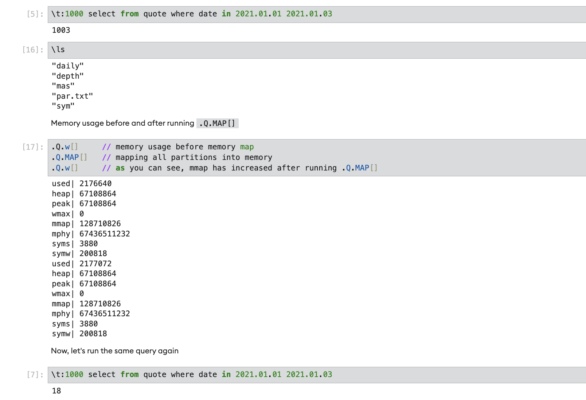mwoods
Forum Replies Created
-
This looks correct – you problem is more likely environmental as when I checked your instance the f1 database was missing, I rebooted and reloaded it and ran this code and 3.5 passes. Please DM me if you continue to have issues
-
mwoods
AdministratorMarch 19, 2025 at 9:57 am in reply to: Failed to Access course-advanced-capstone kx developer-
Yes you can reboot yourself, if this happens again – steps are – shut down all running kernals and tabls, from JupyterLab landing page go to File – Hub Control Panel – Stop My Server – then wait and Start Server. The relaunch course
-
-
Replied in DM
-
mwoods
AdministratorMarch 18, 2025 at 12:17 pm in reply to: Failed to Access course-advanced-capstone kx developerHi, i rebooted your server. Can you refresh browser and try now?
-
u-fail means there is something not quite right with your database structure, that is no longer unique or parted https://code.kx.com/q/ref/set-attribute/#errors
In the case of .Q.MAP in this notebook, the database structure should have 3 table names, par.txt and a sym file.
-
.z.pg looks good.
Have you loaded the f1 database to the remote process (5099) as per Q.3.1? Before setting .z.pg you should see some tables when running hdbH”tables[]”
-
Can you paste your code for this question here please? Looks good at a glance so could be something small that needs tweaking
-
Hi the sandbox underwent an upgrade which means now you can use a python kernal, but you will need the latest version of the notebook. Follow these steps:
https://learninghub.kx.com/forums/topic/kx-academy-upgrade/ -
You should explicitly pass the full database directory path as the first parameter.
(Hint its given to you in the earlier step with the system command)
-
You should not need to filter out
time.minute > 09:30
as when creating the buckets the first one will start 09:30 automatically given the dataset begins. You are filtering out some records between 09:30 and 09:31.
Could also dotime.minute >= 09:30
to include these.
-
mwoods
AdministratorMarch 10, 2025 at 10:05 am in reply to: Error while loading trips table – KX Introductory session Workshop 1 -
Thanks for flagging! We will review and fix.
-
This reply was modified 2 months, 3 weeks ago by
 mwoods.
mwoods.
-
This reply was modified 2 months, 3 weeks ago by
-
Hi @Akash thanks for flagging this issue with Table Importer, we will investigate.
Please try this alternative method in the meantime https://code.kx.com/q/ref/file-text/#load-csv
code.kx.com
File Text | Reference | kdb+ and q documentation - kdb+ and q documentation
File Text is a q operator that reads or writes text files.
-
Hi @Juanse there has been a recent upgrade, can you try these steps to resolve please?
https://learninghub.kx.com/forums/topic/kx-academy-upgrade/ -
Your code doesn’t need to be in the markdown file to validate. You just need to execute it, whether that be from file/scratchpad/elsewhere it doesn’t matter. We have some videos on Youtube showing how to use KX Developer which might help you get oriented https://www.youtube.com/watch?v=N_f38I7rqAI
As for your code not executing in the scratchpad that is odd, can you screenshot what happens when you use CTRL+D to run a line? As shown in this video
https://youtu.be/P8CP55sGX-k?si=CsNkRIFe0fqB9Cvi&t=243-
This reply was modified 3 months, 3 weeks ago by
 mwoods.
mwoods.
-
This reply was modified 3 months, 3 weeks ago by