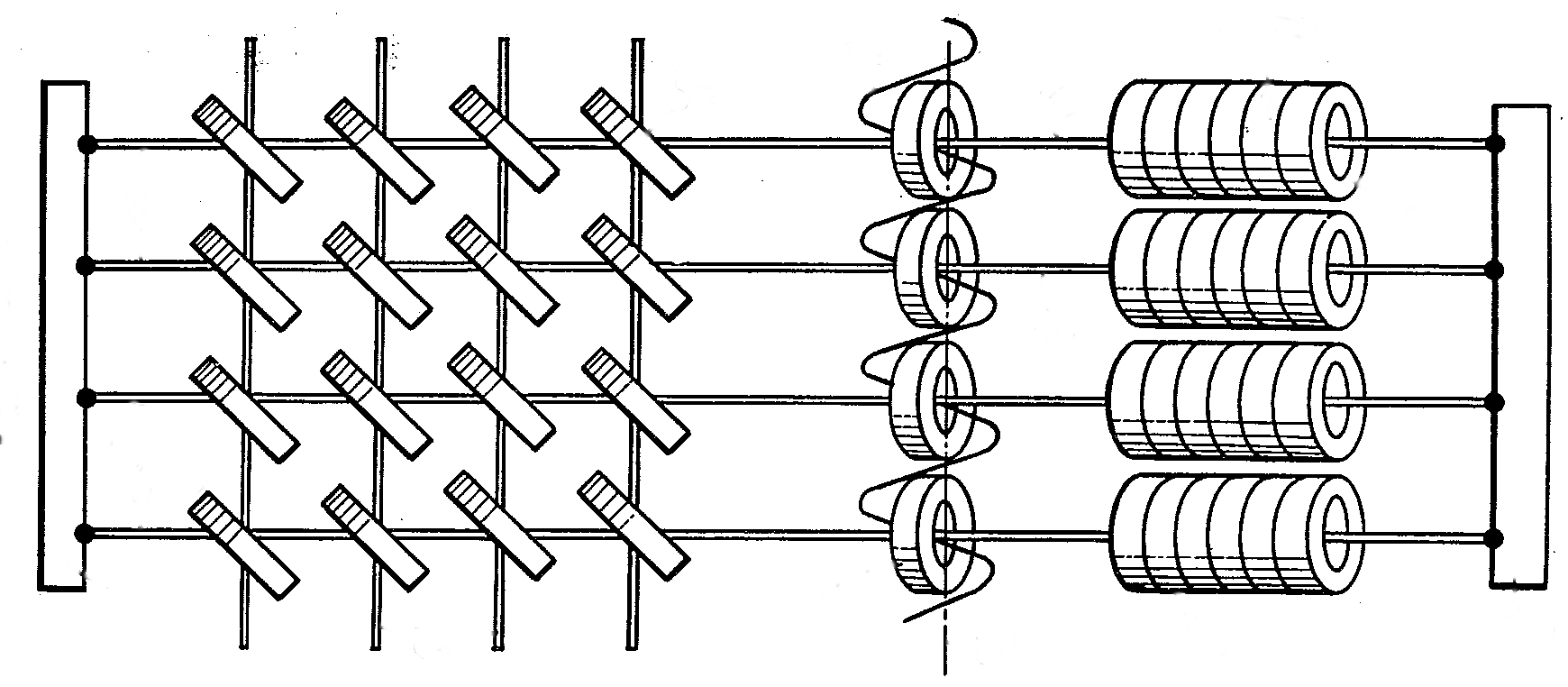
coremem
Forum Replies Created
-
coremem
MemberFebruary 3, 2025 at 10:18 am in reply to: Unable to find a q kernel in the Jupyter sandboxThe upgrade over the weekend removed JupyterQ/embedpy as PyKX can be configured to replace it now.
If you ‘git pull’ the project, or reopen the sandbox link from the course page, it should resolve its-self. The problem may be that the upstream changes can no longer be merged into your local copy so may need some manual intervention. A quick fix would be to move the existing course project (with your existing work) to the side by renaming it and then refetch the project with the sandbox linky as usual.
On a related note, for your own notebooks, select ‘Python 3 (ipykernel)’ as your kernel make the first cell contain:
#;.pykx.disableJupyter()
The second cell contain:
# https://code.kx.com/pykx/3.0/examples/jupyter-integration.html#q-first-mode import pykx as kx kx.util.jupyter_qfirst_enable()
Then it should behave just like the previous JupyterQ/embedpy kernel.
-
coremem
MemberFebruary 3, 2025 at 8:42 am in reply to: KDB Dev Level 3 Advanced IPC, memory management, parallelization not working 🙁We did an update of the sandbox over the weekend and it looks to have broken this for you, sorry!
I have disabled the autorunning of the ‘setup.sh’ script for now, give it another try and let us know how you get along.
Thanks
-
coremem
MemberFebruary 2, 2025 at 8:41 am in reply to: 403 : Forbidden Sorry, you are not currently authorized to use this hub. PleaseYesterday we performed a major upgrade of the sandbox and it looks like I missed something. Sorry.
Can you try again, hopefully it is fixed for you (and others).
-
This reply was modified 4 months ago by
 coremem.
coremem.
-
This reply was modified 4 months ago by

