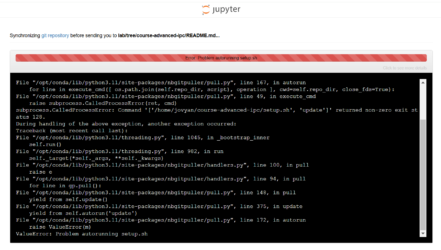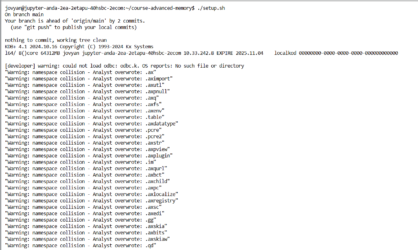-
KDB Dev Level 3 Advanced IPC, memory management, parallelization not working :(
Hi, I tried to launch the Advanced IPC lesson as part of the KDB Dev Level 3 course. The launcher doesn’t launch the sandbox environment (bar at the top that usually loads blue flashes red saying “error loading setup.sh”). I tried to skip over this lesson to the next one. Both the memory management and the parallelization lessons launch the sandbox and I run the ./setup.sh *seemingly* just fine, but when I launch a new KX developer tab, the message box that gives you the selection of which project to pick is not there – it just automatically launches the advanced debugging project which I last completed.
I also tried making another account and opening those lessons and weirdly enough I get the same error with the red bar loading and the project sandbox glitch.
I would really appreciate any help with this 🙂
Log in to reply.