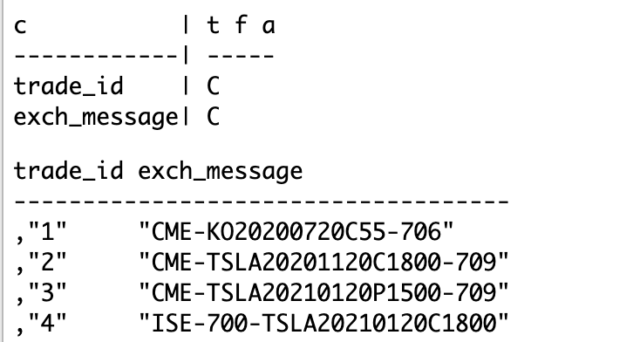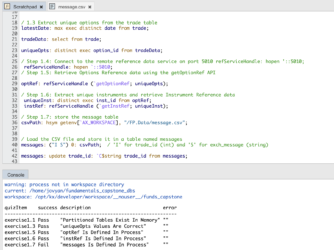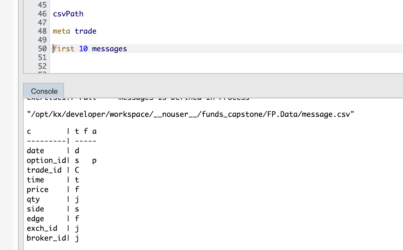-
Capstone 2 1.7 Fail missmatch type error
1.7 fail
code:
/ Step 1.7
csvPath: getenv[`AX_WORKSPACE], “/FP.Data/message.csv”;
/ Load the CSV file and store it in a table named messages
messages: (“I S”) 0: csvPath; / ‘I’ for trade_id (int) and ‘S’ for exch_message (string)
messages: update trade_id_str: string trade_id from messages;
any suggestions?
Log in to reply.