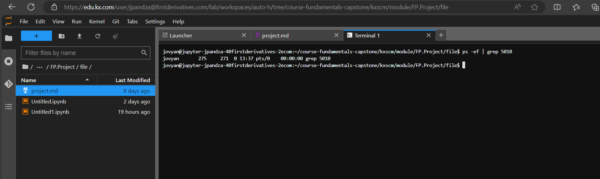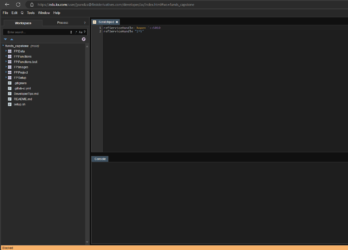-
Capstone 2 Extracting remote data
Hi, I’m trying to get recertified for the developer courses and I’m currently working on capstone 2. I’m having some issues with the IPC portions of the project, namely 1.4, 1.5 and 1.6. After running ps -ef | grep 5010 in the terminal, I see no evidence of the ‘Reference data process’ being active. After running refServiceHandle: hopen `::5010 </i>or any permeations of that command, I get the error:<br><br></p><pre>evaluation error:
hop. OS reports: Connection refused</pre><p>Otherwise, I’m not sure what is wrong with my commands in the ‘extracting remote data’ portion of the capstone:<br>1.4 refServiceHandle: hopen `::5010
1.5 refServiceHandle “getOptionsRef[uniqueOpts]”Thank you in advance for the help.
Log in to reply.