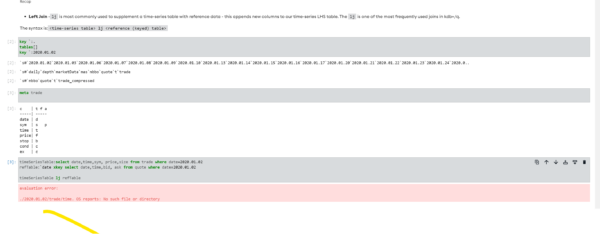-
Error with join module
not sure if anything wrong with the data, but I had the below error when running the join notebook (no change made to original code, just following the notebook step by step)– initialization was run fine and can see all data loaded… please see attached screenshot, thanks.
Log in to reply.