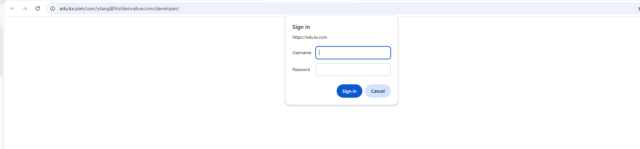-
Failed to Access course-advanced-capstone kx developer
Im working on capstone course and ran all the set up that are required.
But then when i click on Developer, it failed to open the page, it asked me to enter username and password which i did entered the correct one.
I even tried with reset password, clear browser cache, it still showing me this pop up box.
Log in to reply.