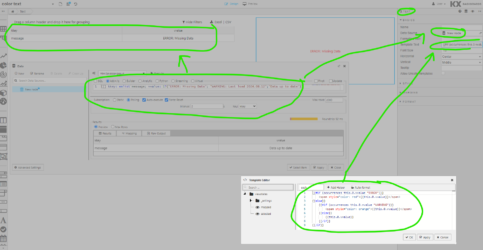-
KX Dashboards Conditional Highlight on Text
I have a dashboard with a text widget which will display a message depending on the state of the data. This uses a query mapper to map to the “Formatted Text” view state.
Example
1. “ERROR: Missing Data”
2. “WARNING: Last load 2024.08.12”3. “Data up to date”
Can I update my text widget to have conditional formatting such that if its like “ERROR” highlight the text red, if its “WARNING”, highlight orange, else green?
Log in to reply.