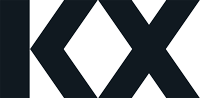-
KX Developer Broken
While doing the Advanced Capstone Project, I closed it and now upon trying to reopen it, it will not load. I have done a full reset as per Complete reset of workspace – KX Learning Hub and running through read me again and it is still not working.
learninghub.kx.com
Complete reset of workspace - KX Learning Hub
I had completed the first section of the advance capstone and run the tests and all of them passed. However, I tried changing one of my answers to this
Log in to reply.